Word Clouds
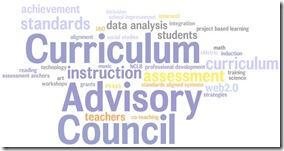
You can either type in your own words or you can copy and paste text into it. The more frequently a word is used the larger the word becomes in the cloud.
Ideas:
Take a speech and dump it into Wordle ---- what words are emphasized? Click here for an example.
Create a word cloud as a summary of a reading assignment
Brainstorm for a writing assignment.
Joyce Valenza used Wordle to create word clouds for the sections of the library. Click here to see an example.
Directions:
- Go to Wordle.
- Click on CREATE.
- Cut and past text or add your own.
- Use normal spacing between words (no comas etc...)
- If you have two words that you want displayed together use tilda sign (~) e.g. data~analysis
- Repeat the words you want emphasized in the cloud e.g. curriculum curriculum curriculum
- Click Go at the bottom of the text window.
- Use the tool bar (pictured above) to change the layout and design. Play with the features until you have what you need.
- Hit print screen and you can save the item as a picture to use.
Caution: Copy your text before you click on Go. That way if you think of another key word while in the design stage, you can paste the text back into the text window. Otherwise you loose all your work.
Click here to see another example and some "expert" suggestions.


Comments